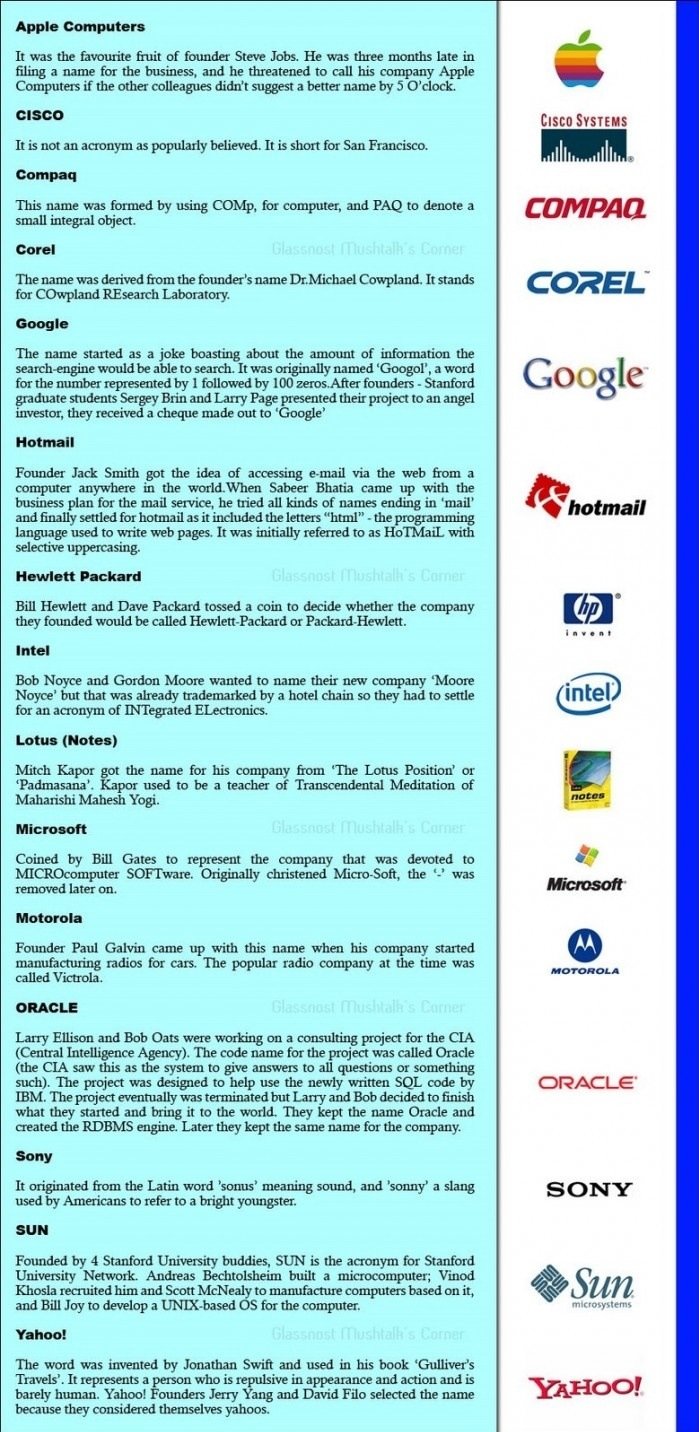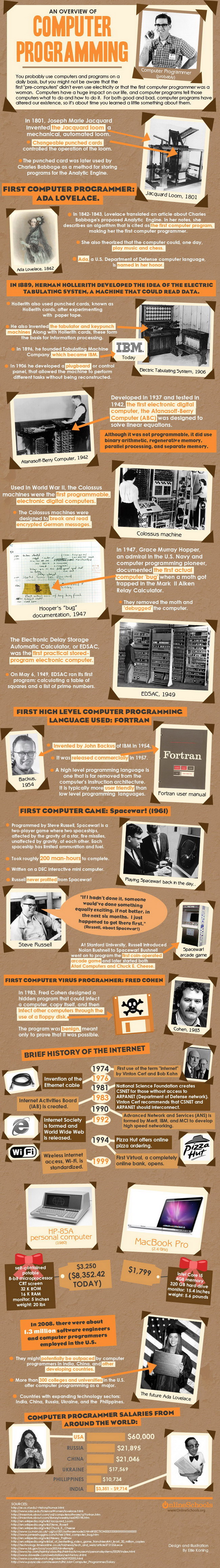Thursday, October 6, 2022
Tuesday, October 15, 2013
Different Keyboard Layouts
Have you ever wondered why the keys in the computer keyboards are arranged in this order. In fact the reason of the keys arranged in this order goes to the beginning of its ancestors the humble typewriter. Back then they needed to place the keys in a such a way that the mechanical linkages didnt get stuck. People just didnt wanted to move out as they were so used to this format and hence it persisted. The Dvorak is the most efficent layout of all and it saves about 20% of typing time. Below is a list of other formats

Image Source
Monday, October 14, 2013
Friday, October 11, 2013
Check whether your antivirus is working properly
This trick is used to check antivirus activity. If you feel that your antivirus software is not working well then you can confirm it by using this trick.
1. Open Notepad and type this code.
X5O!P%@AP[4\PZX54(P^)7CC)7}$EICAR-STANDARD-ANTIVIRUS-TEST-FILE!$H+H*
2. Now save it with extension “exe” (like antivirus.exe)
3. If your antivirus software is working properly then it will detect this file and will try to remove it as soon as you save it.
4. If your antivirus tries to remove this file, it means that your antivirus is working properly and if it doesn’t try to remove this file then you should use some other reliable antivirus software.
Source
Tuesday, October 8, 2013
How Numbers Originated
The Numbers 0-9 initially looked something like this... the dots are actually angles.
No 1 has one angle
No 2 has two angles and hence forth

No 1 has one angle
No 2 has two angles and hence forth
Monday, October 7, 2013
How to prevent virus entering your system through pen drive.
There are around 1 million virus for windows now and there are about 6000 new virus added everyday. No antivirus can sit and scan all the virus. You know the time it takes to search one file and if an antivirus is to find patterns for all these one million it will burn your processor. In the medical world they say prevention is better than cure. And sure you can use this phrase in a computer also. The two main sources of virus are the internet and external storage devices especially pen drives. Here in this post i shall tell you how to prevent virus from entering your system through pendrive.
All windows process run only when started. According to windows there are two types of process viz system process and user process. Whatever is in the application level is user process. So when you insert your pendrive, the things that follow are normally a user process. The trick virus files deploy is to fool you to somewhat start the process without you ever knowing that you started. All windows files or exe files need a double click to start or an enter keyevent on the exe file. To stimulate this it uses the autorun.inf file
Know whether virus is there in the pen drive
There is a file named autorun.ini file in the pendrive. All virus definitions are in this file. It is normally hidden. Go to Control Panel -> Folder Options -> In that click the view tab and select the Show hidden files and folders. Now you can see the autorun.ini file. Now right click on the properties to see the size. If it is more than 0 bytes you can be sure that there is virus in the pendrive
You can also create the autorun.ini file using notepad and using properties set it to read only. Now any other process or virus can write these definitions. For this right click on the autorun.inf file and select properties, in that the general tab and under that check the Read only file.
Now it will prevent the virus from writing some thing there. But the problem is your system antivirus might delete it.
Copy to and from pendrive
These are the two operation you perform often using a pendrive
when you insert the pendrive the auto launch box appears. The options in this trigger the autorun.ini file.
Also when you double click the mycomputer drive option it triggers this file.
To copy form the pen drive Press windows key + E. It now opens the explorer. The Left side has a tree structure. use single clicks to navigate to the file and copy it and then paste in the system and use it.
In order to copy to the pendrive right click on the file you want to copy and select sendto option and then the drive show there.
Using this method you would negate the autorun.ini file.
How to delete virus from pendirve
Have a separate pen drive and install Linux there. There are a lot of pendrive linux os available. Download one and install it in a pen drive.Or you can use a system that has linux (www.pendrivelinux.com) or puppy linux etc.,
Now open the contents of your pendrive in the linux explorer. Now arrange the items by type. All the virus definations will be there in plain site. Just select those files and press delete. Now you have a virus free pendrive.
Subscribe to:
Posts (Atom)